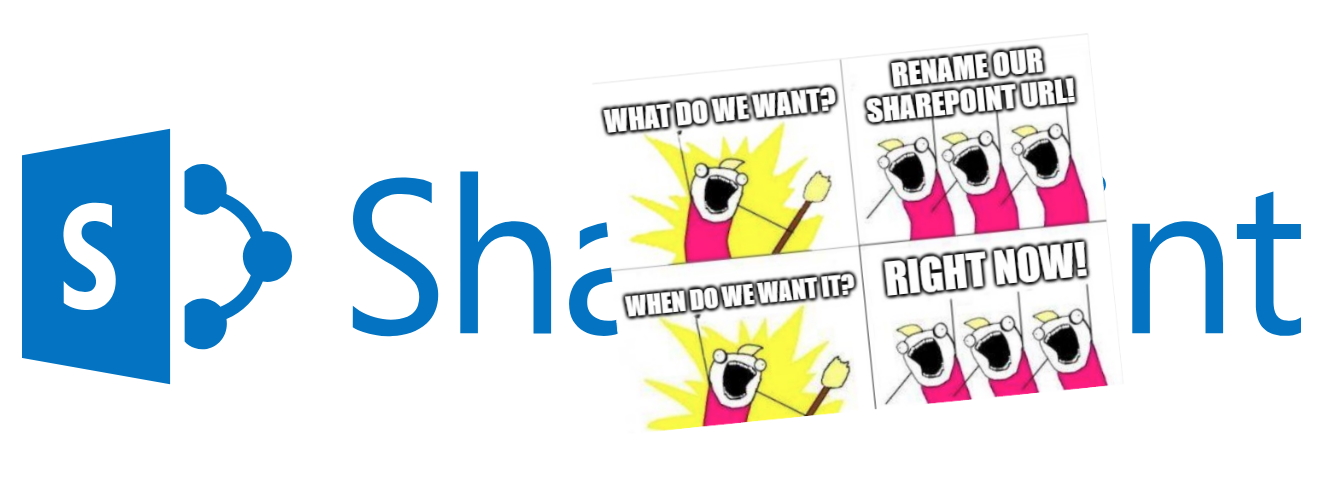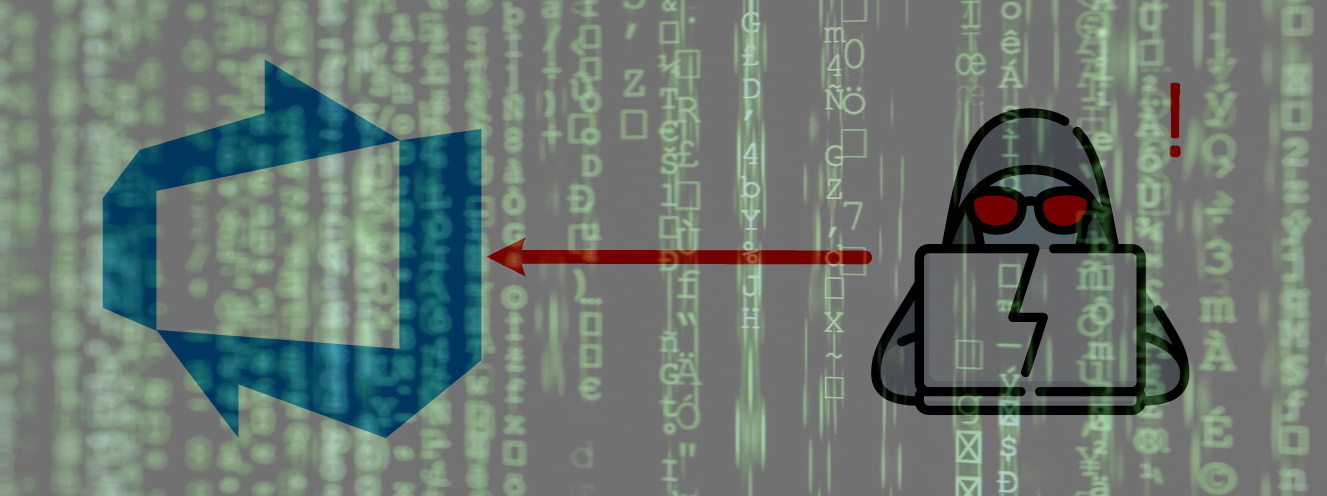How to create a new Project in Azure DevOps
This is the 2nd post in the category Azure DevOps Fundamentals
of the blog post series on working with Azure DevOps
In this post the I will show how to create a new Project in Azure DevOps.
Since it much more fun to do research and play with technology in collaboration with others, Wesley Camargo will be covering some of the topics on he’s blog , while other topics are covered by my here. Naturally the all related posts will be referenced between the two blogs.