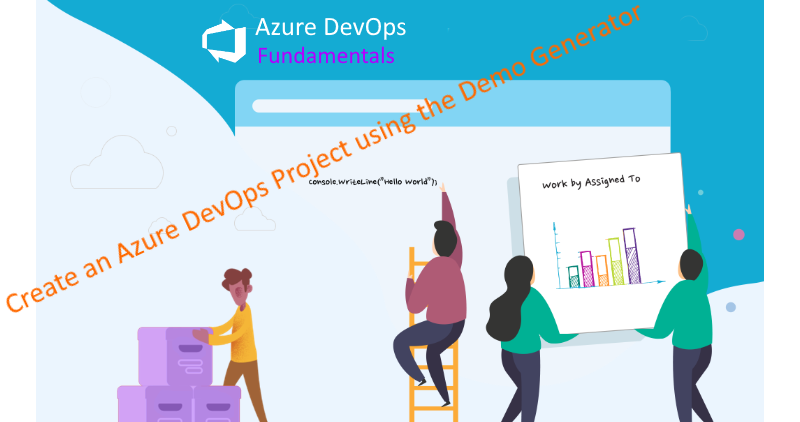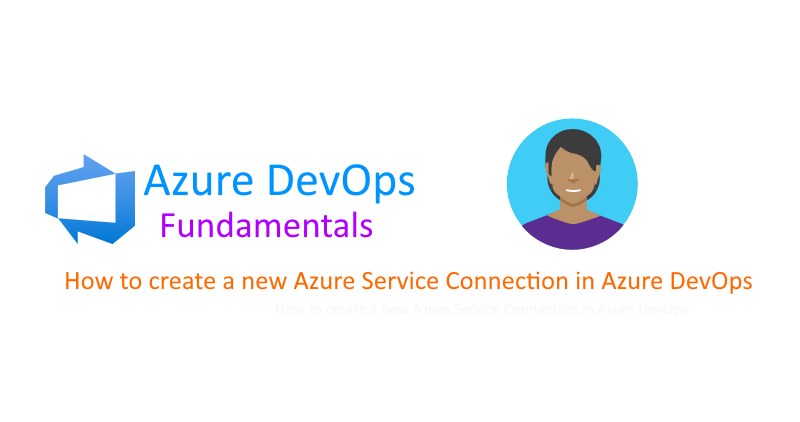Jev Suchoi
Cloud Consultant | Architecture, Automation & Security Specialist
This is the 5th post in the category Azure DevOps Fundamentals of the blog post series on working with Azure DevOps In this post the I will introduce you to the Azure DevOps Demo Generator tool by using it to create a new Project in Azure DevOps.
Since it much more fun to do research and play with technology in collaboration with others, Wesley Camargo will be covering some of the topics on he’s blog , while other topics are covered by my here.
This is the 4th post in the category Azure DevOps Fundamentals of the blog post series on working with Azure DevOps . In this post the I will demonstrate how to create an Azure Service Connection in an Azure DevOps Project.
Since it much more fun to do research and play with technology in collaboration with others, Wesley Camargo will be covering some of the topics on he’s blog , while other topics are covered by my here.
This is the 2nd post in the category Azure DevOps Fundamentals of the blog post series on working with Azure DevOps In this post the I will show how to create a new Project in Azure DevOps.
Since it much more fun to do research and play with technology in collaboration with others, Wesley Camargo will be covering some of the topics on he’s blog , while other topics are covered by my here.
With this post am kicking off a blog post series on working with Azure DevOps . The subjects covered by this series are organized into three categories:
Azure DevOps Fundamentals Azure DevOps Advanced Azure DevOps Expert Starting with the basic of basics of Azure DevOps Fundamentals :
How to create an Organization in Azure DevOps?
Since it much more fun to do research and play with technology in collaboration with others, Wesley Camargo will be covering some of the topics on he’s blog , while other topics are covered by my here.
A new post and a new addition to the naming convention series . With this post I want to share my approach to naming Azure Management groups .
Tip If you haven’t already, don’t forget to check out the other topics in the naming convention series :
The 10 commandments for Azure naming conventions The perfect azure naming convention A naming convention to bring order to variable groups Git gud with branch naming What are Management groups and theirs limits If you are wondering about reasons for this approach to naming please have a look at the Naming convention background chapter of the The perfect azure naming convention .
In my previous post I went trough my experiences with using the basic Winget commands. And mentioned that anyone who needs more control over the installation options will quickly note that when Winget uses the default installation options when installing packages. In this post I would like to share with you how I managed to solve this and get the control I need during the installation process.
Winget Advanced installation, the override command The winget install documentation shows that an --override option is available, with an input “A string that will be passed directly to the installer”.